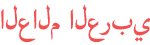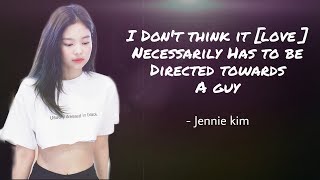Duration 3:24
Flame Fundamentals - Module 4 - Part 07 - What Segment Colour are you
Published 10 Sep 2021
When working in a sequence, normally all the segments are coloured with different shades of grey. This fine for most cases but it is also possible to change the colour defaults for segments as well as set a custom colour for a specific segment. This is cool for defining specific segments or tracking a particular one. So you’ll cover the default colours for different types of segments and then learn how to define a custom colour for a specific segment. To download the media and follow along, click the link to Module 1 - Part 1 and you will find the download link in the video description - /watch/cdXwxYfg3RYgw Level: Beginner Recorded in: Autodesk Flame 2022 If you wish to follow along, you can download the 30-day Flame trial at https://www.autodesk.com/products/flame/free-trial or if you are in education, you can sign up for a free 3-year license at http://www.autodesk.com/education/free-software/flame For Additional Information, Feedback and Comments: Autodesk Area http://area.autodesk.com/learning/resource/flame Facebook http://www.facebook.com/AutodeskFlame Twitter @Autodesk_Flame #AutodeskFlame 00:00 - Introduction 00:39 - Segment Default Colours 02:03 – Setting a segment custom colour
Category
Show more
Comments - 0